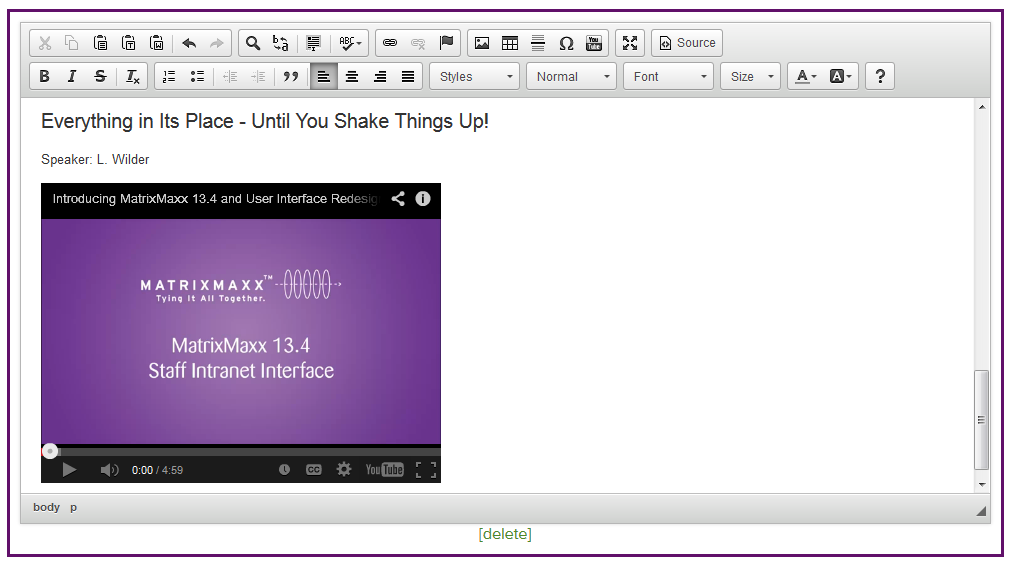With a recent upgrade to the What You See Is What You Get (WYSIWYG) editor in Meeting Microsite setup, embedding a YouTube video is now super simple.
First, go to the place in the Microsite Builder where you want to add your video. Then click on the button with the YouTube logo on the WYSIWYG editor.
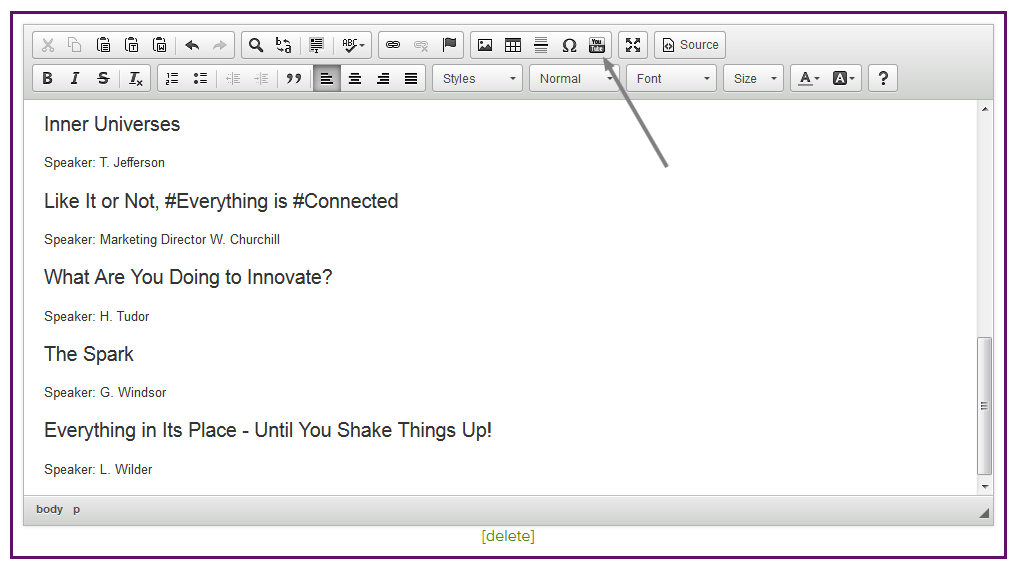
Then, paste the URL of the video on YouTube into the Wizard that comes up. Don’t forget to set what size you want your video to display.
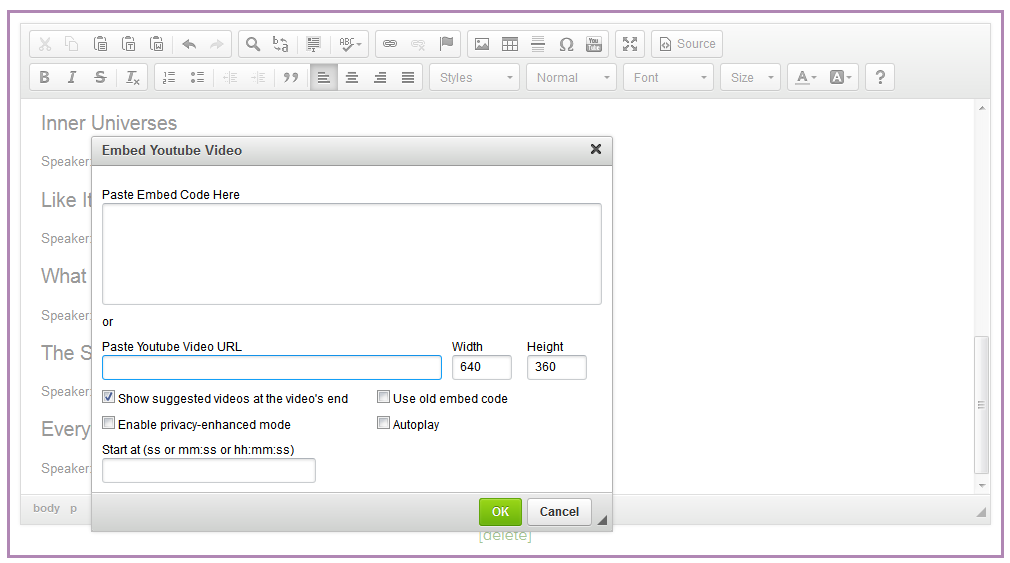
Now you will see your video in your Microsite content.