Here is a list of steps to take when a new staff member of your organization needs access to MatrixMaxx
When a new staff person of the ASSOCIATION needs access to MatrixMaxx
- Add them as a staff member of the association’s record in MatrixMaxx
- Have a Site-Admin add their appropriate access by doing the following:
- Go to the Access level management page located at Admin > Manage Access Levels
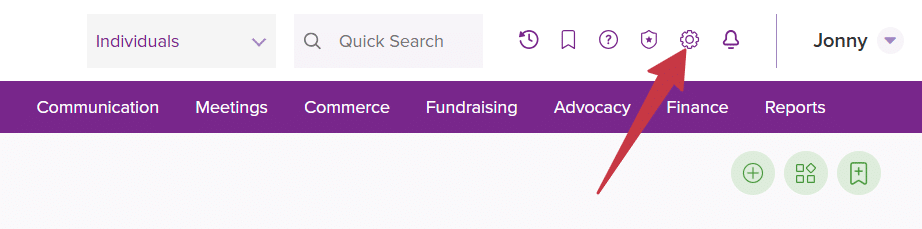
- Select the access level you would like to add them to from the list on the left
- Use the find at the bottom of the page to add them to that access level.
- Go to the Access level management page located at Admin > Manage Access Levels
Important Note on Access Levels
- Most association staff will have one of two access level set-ups.
- Site Admin
- Site admin are your top tier of users. They can add other staff access. If you give someone Site Admin access, you do not need to give them any other access as they will be able to see all modules.
- NOTE: some implantations this may be call “ACRONYM Admin”, instead.
- Staff + Individual Modules
- For staff that you want to give less access to
- Staff access gives the user the ability to log in to the staff side of MatrixMaxx, but not much else.
- You then layer that with the different modules they should be able to access.
- And example would be a Meetings staff person. They would need access to see and edit individuals and organizations, plus see and edit meeting and registrations, so they would get:
- Staff
- Membership: Add-Edit
- Meetings
- Site Admin
