As more international names and characters enter our data, MatrixMaxx 22.3 has upgraded our encoding to better support our increasingly global outlook.
Please take a few minutes to review these important patch notes! If you have any questions or concerns, you may reach out to us via the Matrix Client Site or by sending an email to webmaster@matrixgroup.net … Or simply plan to join us with any questions at 11 am (EST) on Dec 8, 2022 for the next MatrixMaxx Q&A session.
Character Encoding Upgrade to Unicode
MatrixMaxx was launched using Latin1 encoding; now starting with MatrixMaxx 22.3 we are encoding as UTF8 (a Unicode encoding).
- Latin1 was narrow in its scope, meant to support primarily Western European languages and characters.
- UTF8 is a more modern approach, offering broader support for more characters, enabling support of almost all modern languages including Eastern European languages and characters, Cyrillic, Arabic, Hebrew, etc. and even a variety of other made-up languages like Klingon, Elven, etc.
Beyond being simply the right next step for our product, this upgrade is a prerequisite for upcoming upgrades/releases, including our Python upgrade in December and our connection to PayPal’s Braintree Gateway in 2023
This encoding upgrade impacts everything
- how we store the data in our (MySQL) database,
- how we display it (i.e., on both Intranet and WWW pages),
- how it is included in emails,
- how we export it,
- how we import it (i.e., using the Importer), and
- how we provide it to 3rd party systems via our API
To support this encoding upgrade, the MatrixMaxx 22.3 release was immediately followed by a Latin1 to Unicode/UTF8 conversion on all data held in your database tables.
In additional to changing our encoding, 22.3 is addressing some issues in special character handling. For example, the intranet display pages had been inconsistently displaying Eastern European characters,
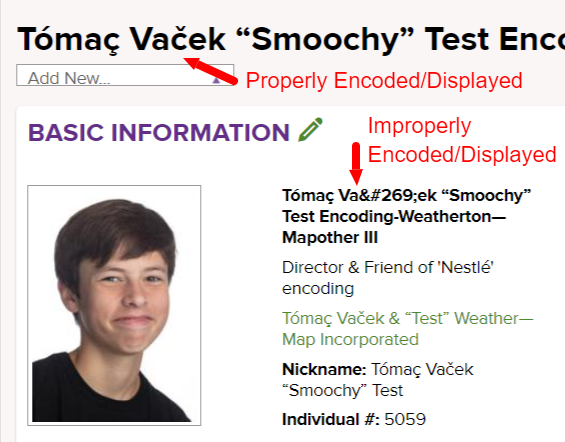
and this is now corrected, so you should no longer be seeing these odd codes rather than the proper character itself!
Exporting directly to Excel
Depending on the type and age of spreadsheet program (e.g., Excel) that you are using and how you have it connected to your browser (as the default application to open), it may auto-default to the older Latin1 encoding rather than newer Unicode/UTF-8 encoding. In some cases, you will be able to change the default. In other cases, you may need to export to CSV (using MatrixMaxx’s Traditional Text File in Browser option), then manually open/import this file into your spreadsheet program so that you can manually select the correct character encoding.
Fonts and Extended Character Sets
Please note that this upgrade, and your increased awareness of international character handling in your data, may expose the fact that your website’s font selection does not fully support extended/international characters. This results in some international characters being displayed in a slightly different font, e.g.,

If this is the case on your website, you may work with your website/CMS vendor (whether Matrix Services or someone else) to address it. In many cases, it is relatively simple to add the font’s extended character set.
Repercussions of this upgrade
While this upgrade means great things going forward, there were some challenges in updating the existing data. Of note:
- The migration script conflicted with the encrypted CCN field which holds the last 4 digits of the credit card number in the payments table. This resulted in the need for us to restore this data from the MatrixMaxx backups for many clients. The 36 hour+ ‘gap’ is from 1am (EDT) Wed 2nov2022 (the backup we had to go back to in order to restore the 4-digit CCN column) till approx 3pm (EDT) Th 3nov2022 (when the fix was applied). We do not have these digits in MatrixMaxx. For clients who refer to them, and wish to fill this gap, you may get them from the PayPal Manager and the MatrixMaxx team can enter the missing data for you.
Additional MatrixMaxx 22.3 Generic Enhancements
These enhancements are now in the generic product. If you have the module that these are attached to, you’ve now got them! (reminder: association-specific customizations may override generic functionality)
Intranet: Committee View page upgrades (Internal Reference Maxx-3840) The Committee View page on the staff intranet side of MatrixMaxx has been enhanced and improved, including …
- At-a-glance roster counts for the current committee year
- Reorganized and expanded accordions
- Links to Recent and Upcoming Meetings
- A new internal notes field
WWW: Individual Profile Address Display and Editing (Internal Reference Maxx 3891 and various sub-tasks and related tasks)
- Modified generic spacing to better display the Primary-Shipping-Directory-Home flags and radio buttons. (Won’t impact clients with custom displays)
- Fixed a generic issue causing changes on these radio-button flags to not always save properly (e.g., a user changing Primary address from one to another)
Intranet: Meetings: Registration: Search: Staff may now search for registrations by Fee Code(s), a Meeting must be first selected for this to function (Internal Reference 129346)
Intranet: Pledge and Sponsor Searches: Exports have been upgraded to allow for field-picking and direct-to-excel functionality. (Internal Reference 128601)
Credit Card Surcharge: change in relation to Cancelled applications/invoices with retained earnings (Internal Reference 129481 )
- Staff flagged issues trying to retain earnings when cancelling applications/invoices; Maxx was improperly trying to layer a surcharge on the retained earnings
- To address this, we have made changes that have already been in use by beta client for several months
- When invoices are cancelled, the surcharge will be forced to $0
- When entering retained earnings, you cannot use your designated surcharge code (because this code is being programmatically forced to $0) … instead you should be using a retained earnings code
- Note: Cancelled Surcharge Invoices with retained earnings should *not* be uncancelled or issues will occur; create a new invoice in this (hopefully rare) case.
WWW Login Page: ‘Show Password’ checkbox: Staff Siteadmins may enable this new feature under Admin->Client Settings. It defaults to OFF.. (Internal Reference MAXX-3879)
Intranet Delete Comment: Ability for staff to delete a comment on a company/individual record
Intranet Login Page: New Images Last but not least … beautiful new images for Fall!. (Internal Reference MAXX 3311)
API and Server Upgrades, and Integrations
API version 22.3
- No significant changes in 22.3
- Note: New HL API additions should not impact any pre-existing original low-level API calls
Integrations
- The MatrixMaxx AMS has completed our integration upgrade with the Ziiva Prosperity LMS. If your association is considering either this LMS or CommPartner’s Elevate LMS, please include the Matrix team in the conversation so that we can provide you appropriate pricing and support!
- The MatrixMaxx AMS is now capable of nightly data integrations with HubSpot via the LinkFuse integrator. Please contact Matrix if you are interested in more details
