MatrixMaxx 23.2 was launched to the production servers on Tuesday, October 24, 2023
Please take a few minutes to review these important patch notes! If you have any questions or concerns, you may reach out to us via the Matrix Client Site or by sending an email to webmaster@matrixgroup.net
If you missed the Overview Session, you can find the recording here. You can find video timestamps for each of the topics below.
Payment Gateway Upgrades and PCI (Overview Video Timestamp 3:28)
As part of our ongoing commitment to a secure operating environment for our clients, the MatrixMaxx team has been both researching ways to upgrade and modernize our existing PayFlow integration as well as building a connection to a second gateway which explicitly removes the MatrixMaxx AMS from all handling of credit card data.
Modernization path for the PayFlow Gateway: Transparent Redirect
PayFlow offers an upgraded integration approach called Transparent Redirect. Transparent Redirect allows us to send credit card information directly to Paypal rather than routing it via MatrixMaxx’s servers, reducing the number of servers that see sensitive information. (i.e., Sensitive card data is limited to Paypal’s secure environment.) This helps align us with industry best practices and PCI recommendations, and results in a more secure operating environment for our clients.
Sounds great, right? The challenge is that PayFlow has morphed and evolved over the years, meaning that not all PayFlow accounts are compatible with Transparent Redirect. This is what we are working through, now!
NEW! Integration with Braintree Payment Gateway
MatrixMaxx now supports two PayPal payment gateways: PayFlow Pro and Braintree. One beta client has been successfully operating on the Braintree gateway for several weeks now.
So, why might you want to change gateways? Braintree offers a drop-in payment widget which makes offering additional payment methods relatively easy. For example: PayPal, GooglePay, UnionPay, ApplePay, etc. Managing these additional digital wallets is not a spectator sport, so to speak, so any association considering this upgrade should make sure there is an internal ‘champion’ who is financially and technically savvy to manage these multiple accounts!
Interested and want to learn more? Contact Matrix and we’ll give you additional information/pricing plus put you in touch with the Braintree representative who has been working with our ‘beta’ client!
MatrixMaxx 23.2 Generic Enhancements
These enhancements are now in the generic product. If you have the module that these are attached to, you’ve now got them! (reminder: association-specific customizations may override generic functionality)
Finance: Reports: New Delinquency Report, aka The Naughty List. Just in time for the end of year holidays, a fast, easy way to tell who is NAUGHTY and not paying their invoices in a timely manner! (Internal Reference P9588)(Overview Recording Timestamp 20:19)
- This report picks up the where the Aging Report leaves off, highlighting organizations who are very late in paying their invoice(s), including both company-level and individual-level invoices in the report
- Defaulting to a delinquent definition of 180 days, the report is customizable via multiple criteria to narrow definitions
- Like the Aging Report, we have put code in place to account for installments
- This is a generic report and may provide inaccurate or insufficient data for clients with custom delinquency coding, installment coding, or invoice date scripting. Imported financial data may also be incompatible with this report, but can be accounted for by the MatrixMaxx team, so please contact us to find out how we can make this report be fantastic for you!
WWW Login Page: SiteAdmin-controlled settings have been expanded with additional options, including the ability to hide the dedicated ‘I am new here’ section. [ Intranet -> Admin Menu -> Edit Custom Settings ] (Internal Reference Maxx-4171)(Overview Recording Timestamp 27:40)
Contacts: Individual / Company Intranet Staff View: ![]() There is almost no piece of data more important than knowing that someone is on the Board! (Internal Reference Maxx-4153)(Overview Recording Timestamp 32:06)
There is almost no piece of data more important than knowing that someone is on the Board! (Internal Reference Maxx-4153)(Overview Recording Timestamp 32:06)
- We have now introduced an icon which ties into the ‘Is Board’ designation on the Committee(s) and displays this board icon for staff to see at a glance on a record (company or individual). [If this is not working for your implementation, please check that your Board Committee(s) are set to Is Board = Yes. Out of 3 clients we spot-checked, this was not set for one!]
- Updated nightly by a script which generically skips role=Silent, the icon is fast to load and accurate to within 24 hours.
- If individual associations would like to skip additional custom roles, in addition to Silent, this is fast and easy. Please Contact Matrix to make this happen!
Meeting Registration Confirmation with Sponsor Logos for clients with both the Meetings module and Sponsorship module enabled. (Internal Reference P9186)(Overview Recording Timestamp 35:53)
- This upgrade builds directly on the sponsorship field additions made in spring’s 22.4 release, specifically the ability for associations to request an image/logo in the sponsorship application process
- When a sponsorship is set to allow images/logos, then staff may enable a pull of these logos into the meeting registration’s confirmation page. (Intranet Meeting View -> ‘Manage Sponsorships and Add-Ons’ Accordion -> Confirmation Page Logos)
Bulk Email and Custom Email Template Builder upgrades and expansions include:
- The new Bulk Email functionality has been expanded to the Meeting module, allowing for bulk emailing from any registrations search. (Note: for the handful of clients who had the old meeting registration bulk email function and also the new bulk emailer, the old functionality has been turned off on your implementations, as this newer version is more robust) (Internal Reference P9587)(Overview Recording Timestamp 43:40)
- Added KeyContactUsername as one of the Variable Fields available to choose for Application emails, so that the Username may be included in the email template (Internal Reference 132050)(Overview Recording Timestamp 46:30)
Committee Upgrades in this release include … (Overview Recording Timestamp 48:30)
- Upgraded the NonMember Committee Report to filter out inactive, retired, and deleted committees, as well as committees whose end dates have passed. Also, for clients with the Advocacy Module, House/Senate Committee are filtered out (Internal Reference P9575 and Maxx-4164)
- Upgraded the Committee Role Search/Export with quick-check-boxes to allow for fast searching of All Active Roles, All Active Committees, and Deleted Yes/No. Also added List Administrators to the info in the export. (Internal Reference P9575 and Maxx-4163)
- Created New Search/Export Committees function that searches and exports the committees themselves and their attributes … not the individual members of the committee (Internal Reference P9575 and Maxx-4162)
- When a committee is deactivated/retired, MatrixMaxx now deactivates the associated privilege group (Internal Reference 132421)
Exporter (Company and Individual) field picker interface expanded to have additional sort options to aid in finding certain fields. (Internal Reference M4143)(Overview Recording Timestamp 51:05)
- The pre-existing Restore Defaults button is a programmed order, typically on the ‘Fields Selected’ side, based on the most popular fields and business logic
- The new Sort Alpha button sorts ‘Available Fields’ based on alphabetical display values (special characters sort first)
- The new Sort Database button sorts ‘Available Fields’ based on the fields’ internal values, which groups them together by roughly by their associated table structure
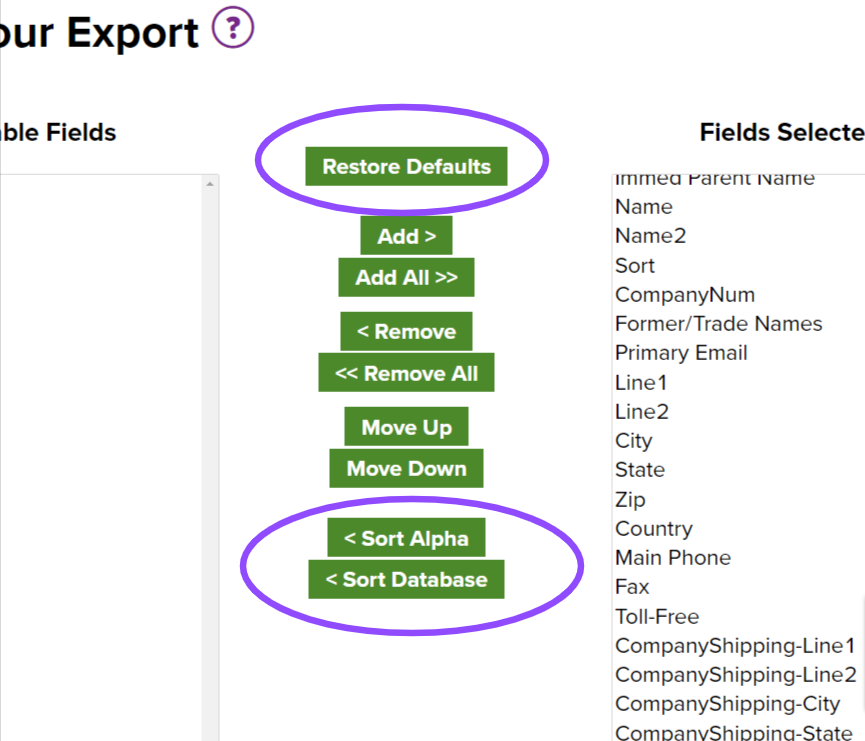
Payment/Invoice Searches: New criteria added: Ability to search by ‘Relative Object Creation Date‘ which is useful for associations who artificially set or change the invoice date so that it differs from creation date. (Internal Reference M4143)
New ‘Membership Dues, by Year (Abbreviated)’ Report in which columns including non-dues-revenue columns are removed to create a smaller, simpler report (Internal Reference 131804)
And a variety of small adjustments/fixes/tweaks …
- WWW Group Registration now displays Title field when picking attendees for the bundle (Internal Reference 130101)
- The ‘Marketing Code’ has been universally removed from confirmations/emails as it is basically an internal reference and was causing confusion with coupon/discount codes (Internal Reference 130696)
- MeetingMaxx: In the ‘FEE SUMMARY, BY EVENT’ section of the Meeting Summary Report, the existing ‘Count’ and ‘Fees (Charged)’ columns were supplemented by a third ‘Revenue (Paid)’ column to help meeting teams see at a glance the gap between expected and paid in the events. (Internal Reference P9118M85755 and 131328)
- Last but not least … fresh new animal cams on the intranet dashboard and beautiful new intranet login page images for the fall season here in the northern hemisphere (Internal References MAXX 3311)
Upgrades available for Additional Fees
In addition to the BrainTree payment gateway integration already highlighted above, these additional upgrades have been developed and may be implemented on a per-client basis for an additional fee ( association-specific customizations will impact time/cost )
Discount Default Setting change now available. When applying a discount, the MatrixMaxx default has always matched the payment default of full/100%, and this is what most clients want. However, some clients find themselves giving a lot of partial discounts, and if their invoices tend to have multiple line items, this can get tedious to reset all but one line item back to ‘0’ discount. We can now reverse this setting so that discounts default to ‘0’ and the staff user must manually add in the discount. If this is of interest, please contact us. Unless your implementation has a customization that conflicts with this, it will be less than an hour of time to make this switch for you.(Overview Recording Timestamp 53:06)
Exporter Upgrade: MatrixMaxx now has a way to introduce a different type of formatting into the main company and/or individual exporter, to expand export options for custom multiselect demographics. (Internal Reference M4143)(Overview Recording Timestamp 54:01)
- This upgrade expands to offer 3 pickable export versions of each custom Demographic field with multiple values
- First, the field is offered as the traditional method of 1 column with all values in that one column, comma-separated
- Then, the field is offered two additional ways: MC Text (Multi Column Text) with one column per value, with the value in the column cell or BLANK/NULL to indicate no value, and MC T/F (Multi Column True/False) with one column per value, with the value in the column cell TRUE or FALSE
- This can be useful for associations exporting data out of MatrixMaxx for formatting in a separate program, for example in printing a directory. This functionality is not suited for the generic setup as it adds generally unnecessary complexity to the exporter. Contact Matrix for pricing.
Upgraded Intranet Login with 2FA/MFA was first introduced in 22.2 and now has been upgraded to support the new/recent requirements for USA texts being verified with an Origination ID. Existing clients with this upgrade get this addition automatically. (Internal Reference Maxx-4147 and ITGEN-344). (Overview Recording Timestamp 54:40) How this upgrade works …
- Once staff have input their credentials (username and password) for access to their MatrixMaxx Intranet, they are then given a prompt to choose an MFA method.
- Staff may choose to either send either 1) an SMS/text code to their smartphone or 2) an email code to their profile address
- Once the 5-minute code is properly input, staff will then be directed into MatrixMaxx
- Interested in adding this to your implementation? Contact Matrix Group for Details!
Security and API
General Security/Patching
- Based on recent security scan: updated code on the WWW ‘Find’ to upgrade sanitization of input (Internal Reference INCIDENT-164)(Overview Recording Timestamp 55:56)
API version 23.2
- No significant changes in 23.2
- Note: any new HL API additions should not impact any pre-existing original low-level API calls
