What is reCAPTCHA?
reCAPTCHA is a tool made by Google to prevent spam. You may see it often as you browse the greater web – most “I am not a robot” checkboxes are reCAPTCHA at work!
MatrixMaxx integrates with an “invisible” version of reCAPTCHA which analyzes a user’s activity as they move through a page, without showing the “I am not a robot” checkbox.
How to Add reCAPTCHA to MatrixMaxx
Create a “Legacy key” with reCAPTCHA
- Visit https://www.google.com/recaptcha/admin/create and click on “Switch to create a legacy key.”
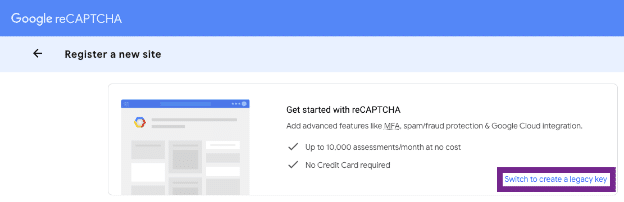
- Add a label to your reCAPTCHA key.
- Choose “reCAPTCHA v3” as your reCAPTCHA type, and put in the domain of your WWW-side pages (for example, www.matrixgroup.net).
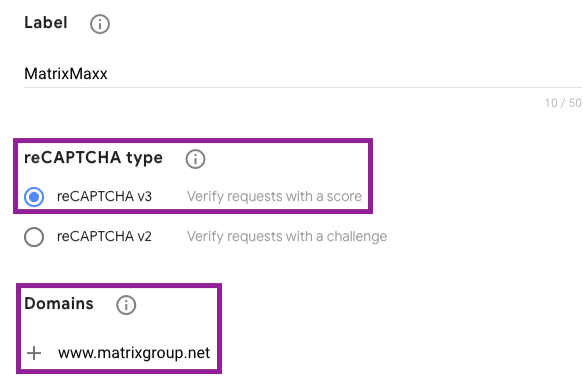
- Accept the Terms of Service, then click “Submit.”
- Save both your “Site Key” and your “Secret Key” in a safe place. You will not be able to see them again once you leave the page.
Add your Site and Secret Keys to MatrixMaxx
- Log in to MatrixMaxx.
- Click on the Settings gear icon at the top of MatrixMaxx.
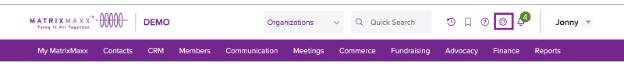
- Go to the Integrations page.
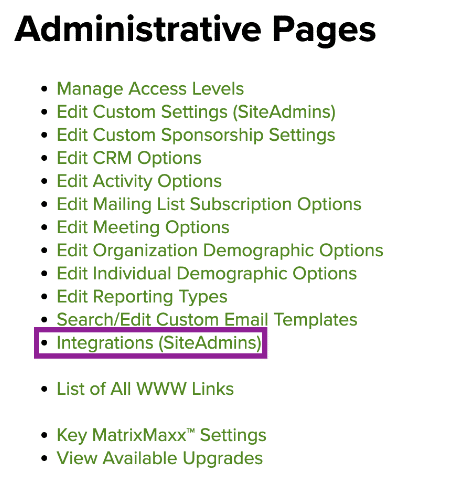
- Click on “Edit Google reCAPTCHA Site Key” at the bottom of the Integrations page.
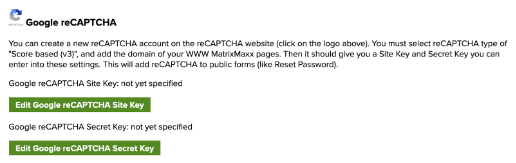
- Scroll to the bottom of the Edit page and paste your Site Key and Secret Key in the fields labeled “Google reCAPTCHA Site Key” and “Google reCAPTCHA Secret Key”. Click “Save/Continue.”
Success! Your WWW forms are now protected from potential spam, up to 10,000 assessments per month for free.
Note that by default, you will not be charged for spam assessments exceeding 10,000 per month. Once this limit is hit, reCAPTCHA will simply stop assessing the user’s activity. However, you may opt to pay for reCAPTCHA in order to get more assessments.
